Choosing a Free Secure Browser for Your PC
Concern regarding the erosion of personal privacy is growing, and for good reason. There isn’t much you can do online without revealing data about yourself, like the types of products you buy, the sites you visit, and information about your identity. Your activities are tracked, you are targeted for advertising, and, in some cases, the information you unknowingly and unintentionally leave behind is compromised and put to use by hackers and identity thieves.
Most browsers have settings you can enable to protect your private information to some degree. They do this by erasing certain data from your computer once you are done browsing. But these settings do not prevent sites you visit, or your Internet Service Provider (ISP), from accessing potentially sensitive information about your computer, your browsing history, and your identity. The good news is that there are browsers, available at no cost, that do provide added layers of privacy protection.

What privacy settings are available with the most popular browsers?
In November of 2019, a technumero.com article listed Google’s Chrome browser as number one on its most popular browser top ten list. A March, 2020, article from ZDNet.com confirmed Chrome’s number one rating. This extremely popular browser offers “Incognito Mode” which, when activated, will prevent your computer from saving browsing history information, data entered into online forms, cookies, and other information from sites you visited. Cookies are used to subsequently identify and track website visitors’ activities. Incognito Mode does not, however, block your computer’s Internet Protocol (IP) address or your identity information from the sites you visit, nor does it conceal your browsing history from your ISP. As a Fort Collins, Boulder, Denver, or Northern Colorado resident privacy is important.
Microsoft’s Edge browser offers InPrivate Mode, which is similar to Chrome’s Incognito Mode. Like Chrome’s privacy mode, InPrivate does not hide your computer’s information from the sites you visit. When you browse using Chrome, Edge, and some other browsers, the data you leave behind at sites you visit can be combined with other information already available online to identify you even if you do not log into an account. Think of this as being similar to searching your name in Google, except that your IP address and other data revealed through your browser is used as search criteria to gather more information about you from various sources.
The privacy settings in these browsers share a commonality. They focus on blocking data, like browsing history and tracking cookies, from being stored locally on your computer rather than preventing data about you and your computer from being revealed to websites and your ISP as you browse. This approach seems counter-intuitive. According to security professionals, the best way to effectively protect your privacy when using these browser privacy settings is to combine them with the use of a separate Virtual Private Network (VPN) application. A VPN protects your identity by creating a secure tunnel through which data is transmitted, making it more difficult to gather information about you and your online activity. One may question whether a browser’s privacy mode should be providing this level of protection without the need to add separate VPN functionality.
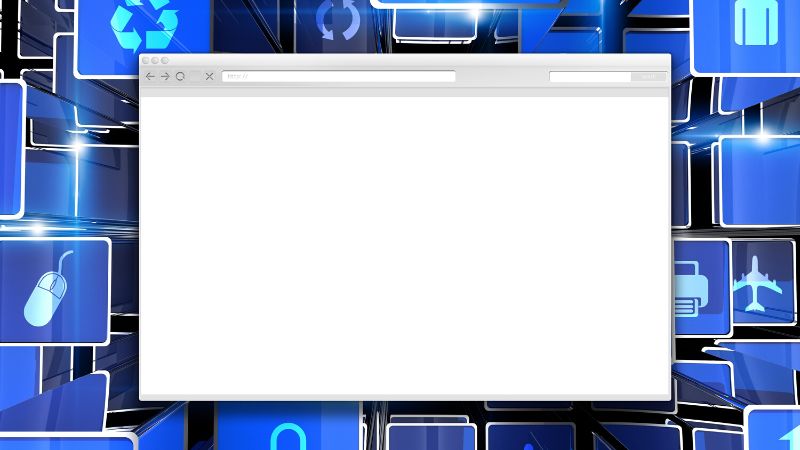
Two free browsers to consider to better protect your privacy
From a developer’s point of view, accessibility to the underlying programming code used to create a browser application is important when determining whether the security settings in that browser can be trusted. Chrome, Edge, and some other popular browsers do not allow full access to their source code. The browser applications listed below do allow such access, thus their code can be audited by developers world-wide. This is not meant to imply that Chrome, Edge, and others cannot be trusted, but rather that those utilizing open source code invite scrutiny by industry professionals to ensure that their programming incorporates effective controls to protect users’ privacy.
The Tor browser has been publicly available since 2002 and tops many industry experts’ lists of browsers providing the highest level of security. Tor protects its users’ anonymity by bouncing their Internet traffic around their world-wide network, thereby concealing users’ true IP addresses and device information from the sites they visit. Not even Internet Service Providers have access to information about sites visited by their customers using Tor. Tor also blocks ads and scripts (text-based commands) from being automatically downloaded to your computer. Recall that security experts recommend implementing VPN applications with their encryption technology to protect privacy while using browsers like Chrome and Edge. Tor actually includes functionality that uses encryption to add security to connections between your device and unsecured sites.
On the negative side, Tor has a history of being used for some nefarious purposes, like hiding the identities of hackers looking for ways to penetrate networks. For this reason, some sites, networks, and governmental entities are configured to limit or block access to those using Tor. Additionally, because of the additional routing used to conceal IP addresses and other data, Tor’s performance is noticeably slower than that of other browsers. Overall, however, Tor is a free and very effective tool you can use to protect your online privacy while browsing the Internet. Versions of Tor are also available for your Android and Apple devices. You can find more information and download the Tor browser at torproject.org/download/.
The Brave browser was just released for Windows, Apple, and Android devices in 2020, so it is a relative newcomer. Like Tor, Brave optimizes privacy by blocking ads, data requests, scripts, and tracking cookies. Also like Tor, Brave adds encryption to secure connections to otherwise unsecured sites. Brave differs from Tor in that it does not bounce users’ traffic through multiple relays world-wide, thus Brave is significantly faster and is not subject to being blocked by some networks and sites.
Overall, because Brave outperforms Tor by functioning more like a Chrome or Edge browser and providing faster connectivity, many prefer it for everyday browsing activities. While it is not quite as secure as Tor because it lacks the masking capabilities, Brave offers a much higher level of security than most browsers, including Chrome and Edge. And, as a tip of the hat to Tor’s edge in security, Brave has now built in some optional Tor functionality in its privacy mode. The basic Brave browser can be downloaded at brave.com/download/.

Summary
Those concerned with protecting their privacy and identities may wish to consider switching to a more secure browser. The best-known, most widely used browsers, including Google Chrome and Microsoft Edge, take a different approach to privacy than do browsers like Tor and Brave. Chrome, Edge, and others focus primarily on preventing certain data, like browsing history and cookies, from being stored on the user’s computer. Tor and Brave provide that functionality as well, but also protect their users’ data from being collected by the sites they visit. Additionally, Tor and Brave provide encryption capabilities not included with Chrome, Edge, and others. Why not take advantage of the added security provided by one or both of these free tools?
If you’re in Fort Collins, Loveland, Greeley, Denver, Boulder, or surrounding area and don’t have an IT Service Provider or are looking for managed IT support, cyber security, IT services, or IT coverage, contact Pro-IS for a free consultation (970) 613-0980.


Add a Comment